Managing a Google Ads grant in 2024 requires adherence to Google’s policies and best practices while effectively using the grant to achieve your charities goals. So often however charities accounts will be suspend and staff members are not sure how to get the most from the Google Ads grant.
Visit: https://www.google.com/nonprofits/
The Google Ad Grants are a great tool, a perfect introduction to Search Advertising however it does have it’s limitations. I have always recommend charities invest in a paid PPC account as well in order to achieve their goals.
Here are my top tips! And they are in no particular order..
Follow the structure
It’s important to understand how your account is structured and to follow it. Each account is composed of campaigns, ad groups and ads. Each campaign can be categorised around a goal like, “fundraising” or “recruitment”. Within those campaigns, you will create ad groups centred around specific keywords. Each ad group will contain multiple ads.
Remember, each campaign must have at least two ad groups and 2 ads per ad group.
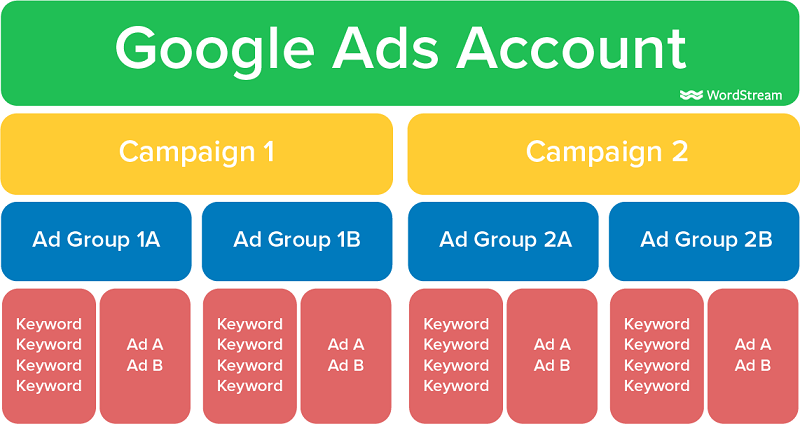
Use Google’s Smart bidding
Google smart bidding refers to bid strategies that use Google AI to better optimise ads. The main advantage for a Google Ad Grant account is that it allows you to bid more than US$2.00, which is usually the max when setting bids manually in a Google Grant Account.
These Smart Bidding strategies are for the following;
- Target CPA
- Target ROAS
- Maximise Conversions
Dynamic Search Ads
It can be difficult for charities to create ads for every relevant search. Dynamic Search Ads can help you! Here is a link to how to make them.
Dynamic Search Ads will automatically target keywords and create ads based on the content that is on your website. You can use your whole website or target specific pages.
Sitelink Extensions
Google says, you must have a minimum of two sitelink extensions for every ad in your Google Ad Grant. These extensions direct the user to specific pages of your website. Beyond sitelink extensions, there are also call extensions, lead form extensions and callout extensions. While Google doesn’t require you to use other extensions, they ad very useful.
Set your daily budget to $329
I don’t see any reason why you should divide your budget. If you are, then perhaps you are running to many campaigns and you may need to prioritise the campaigns that are actually performing well for you.
Optimise your landing page
When someone clicks on your ad you are required to give them a good experience when they get to your landing page. It’s important your landing pages load fast, get to the point quickly with no distractions, compelling ad copy, have social proof and function great on mobile or desktop.
Lastly, if would like help with your Google Ad Grant I do provide the following service
What other tips would you recommend?