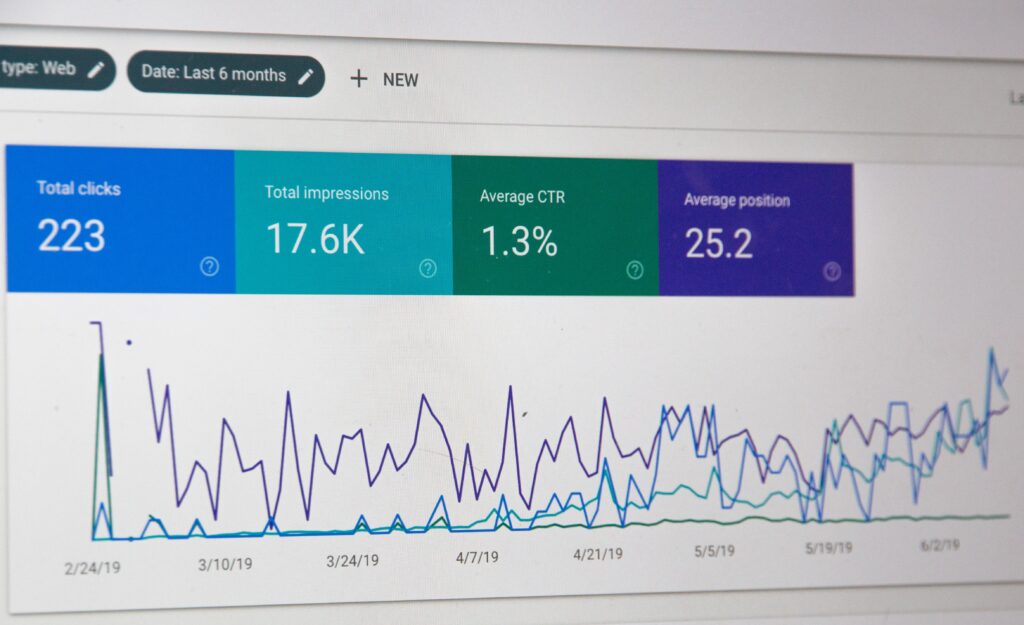Services
Google Analytics 4
Here are a few things you should understand
By default, GA4 keeps user data for just 2 months, which can limit your ability to analyse the effectiveness of online fundraising campaigns. Extending this period to 14 months gives you more historical data to work with,
Internal traffic from your own fundraising or communications team can skew your analytics data, making it difficult to accurately assess how external users are engaging with your content. By defining ( adding your IP address) and excluding internal traffic, you ensure that your data reflects only the activity of genuine visitors to your website.
Referral traffic can sometimes include websites you don’t want to see your traffic reports, which can distort your data and mislead you about where your visitors are coming from. By identifying and removing unwanted referrals, you can clean up your data and focus on the sources that actually drive traffic to your site.
The default session timeout in GA4 is 30 minutes, but this might not be appropriate for every nonprofit. If your visitor tend to spend longer periods of time on your website, such as making a donation, reading in-depth reports or watching videos, you may want to extend the session time. Adjusting this setting ensures that your data accurately reflects user engagement without inflated session counts.
If your charity manages multiple websites under the same GA4 property, it’s essential to configure your domains properly. This setup prevents data from being combined incorrectly, ensuring that you can accurately track user behavior across different sites while still viewing data in one place. This is crucial for charities that operate various microsites or campaigns.