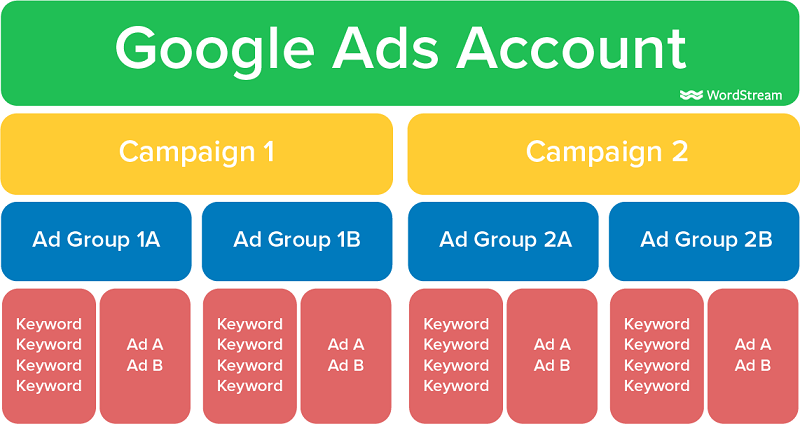Why should a charity advertise online?
Wouldn’t we all love to have a huge advertising budget, endless amounts of time and an amazing team that are strategically planning fundraising campaigns.

Unfortunately, some charities I work with don’t have these resources. Instead they advertise in an ad hoc fashion – you do what you can, and really, something is better than nothing, right?
So often, this will lead to inconsistent messaging and branding. No longer top of mind when a certain problem is being discussed on the TV or an international incident arises around the world.
No cohesive advertising strategy can take away from the charity’s brand and dilute their message. People can become less interested or attentive, which will affect a charities online reputation and make it difficult to build relationships with the wider community or their target audience.
Remember, regular engagement with this audience can help manage and respond to any negative feedback or misconceptions.
Running ads this way will also lead to charities spending more money and fail to generate real results. In particular, tracking the return on investment (ROI) of ad hoc online advertising campaigns can be challenging, making it difficult to determine which campaigns or ads were successful and why.
Ultimately, charities that advertise in an ad hoc manner may find it difficult to compete with organisations that have a well planned and an ongoing advertising strategy. Building brand awareness and engagement often requires a sustained effort over time, and sporadic advertising may not be enough to accomplish this.
Consistency will help charities stay competitive.
How often does your charity advertise online?
READ MORE